| SEO Keyword Factory will allow you to create and maintain a search engine friendly web site by building and saving keyword-rich URLs for a better search engine relevance. The SEO link is created automatically after the search keywords that brings the visitor on that certain page. Google, Yahoo and Bing are now integrated. In order for the component to function properly, webmasters must enable the System SEO Keyword Factory plugin, which detects the referral from the search engine and will allow to create and maintain a search engine relevant website. |  |
The component comes with a link manager, where all created links are displayed, given the webmaster the possibility to add new links or edit existing ones. When editing, the landing page can be changed, the keywords, number of hits and the publishing state of that certain item. The filter function allows a search after relevant words.
At the component settings, global configuration, the webmaster can set the plugin status and the following parameters:
- keywords transformation (upper, lower, capital, unchanged),
- keywords separator,
- link terminator,
- number of columns and rows visible per page in the frontend,
- banned words (if any of this words is found in the search engine keywords, the link will not be generated).
This product is part of our GPL Club. We are offering it now for free download to all site users, according to our terms and conditions. Support for this product is part of the GPL Club and available only to our GPL Club members.
This Joomla Extension allows users to interact in the same way they are used on larger dating sites, and allowing you to enjoy the full power of Joomla. This Native Joomla 1.5.x MVC code does not require legacy plugin, and through 100% open source allows you to perform special tweaks for a better integration according to your needs.
Using a templating system (in this case we have a simple and an advanced system) your web site will keep a coherent look and a nice web 2.0 feeling.
released on February 18, 2010.
- Re-factored most of the code, for better maintainability and easier extensibility.
- Improved some SQL queries for better performance.
- Improved router for better SEF URLs.
- Implemented three registration modes:
1. Overriding the Joomla's registration system (users only have to register once, a Joomla profile and a Love Factory profile are created at the same time) (uses the Love Factory plugin).
2. Using the Joomla registration system, but require users to fill in their Love Factorry profile before they can use any of the component's functions.
3. Using the Joomla registration system and do not require users to fillin their Love Factory profile (an empty profile will be created the first time they use the component's functions).
- Implemented a plugin system for Payment Gateways.
- Added option in the backend (enable/disable) to first sort the results of the search by the membership order and then by the user's selected criteria.
- Implemented an Infobar (uses the Love Factory plugin) to show information about new messages, interactions or pending friendship requests. This can be enabled/disabled from the backend and on a user level. From the backend the interval at which it refreshes can be set to reduce server load.
- Implemented Status box (enable/disable from backend): user can set their status about what are they doing right now. Maximum number of characters can be set from the backend.
- Implemented Wallpage (enable/disable from backend): shows recent activity from the user (status change, photo added, new comments or new ratings).
- New Module: Last visitors; users can see who who last visited their profile.
- Added several custom system fields:
A. Online status: shows the online status of the user; labels for the online and offline are editable.
B. Email: field used only when the registration mode is set to override; can be set to check for availability using ajax.
C. Password: field used only when the registration mode is set to override.
D. Password repeat: field used only when the registration mode is set to override.
E. Main photo upload: field used only when registering or when filling in the profile (users can be forced to upload a photo in order to use the site/component).
F. No. of friends: shows the number of friends of the user.
- The Title of custom fields (user or system fields) can be hidden (enable/disable) from the backend.
- The Labels of custom fields (user or system fields) can be set depending on the type of page being shown: view, edit or search. (For example: the field Date of birth on the edit page should be labeld as "Date of birth", but on the view page it should be labeld as "Age" and on the search page as "Age between").
- Custom fields of type Text area can be set to allow HTML tags.
- Custom fields of types Drop down (multiple select) and Checkboxes can be set their SQL query operand (OR/AND).
- Last seen custom field can be set to show the date in regular mode or in "x days ago" mode.
- Main photo custom field can be set to link to user's profile page, user's gallery page or no link at all.
- Sex custom field can be set to show in 2 modes: Drop down (single select) or Radio buttons.
- Looking for field can be set to show in 4 modes: Drop down (single select), Radio buttons, Drop down (multiple select) or Checkboxes; using the last 2 options, users can have a multiple selection choice.
- Username field on the registration page can be set to check the availability using ajax.
- Improved the pages creation page: zones can be moved around using drag and drop functionality.
- Added 2 more customizable pages using custom fields: profile fill in page and friends list view page.
- Users can hide/show the search form.
- Search results can now be ordered by Number of photos or friends.
- Redesigned the profile view page, added more ajax functionalities for a better user experience.
- Added a quick reply mode to received messages.
- Changed the memberships implementation: all the memberships sold, are now being saved. For example: user A buys membership B for 1 year which allowes him to have a maximum of 10 friends. Six months later the administrator decides that 10 maximum friends are to much for membership B and reduces the number to 5. User A won't be affected by the change, as the membership was saved and it will be applied for the remaining six months. Also, if a user buys a membership for unlimited time, then this membership will be used if no other membership is active.
The new major version is coming with significant improvements and desired features like just seen.
Also the new version, although a new major version, is provided for free upon request to all existing license holders. Visit the contact us page and our customer FAQ.
Upgrading instructions from 1.2.x to 1.3.0.
BEFORE ALL THIS BACK-UP YOUR SITE COMPLETELY!!!
We are not responsible of any loss, etc.
1. First you'll need to backup the data from the 1.2.x version. Go to backend, Backup and Restore, Backup tab, set Include settings to Yes if you want to save the current settings and Include photos' name to Yes if you want to save the photos (please take note that the photo files are not backed up, you will have to manually backup the photos folder to another location, and after the update, move it back).
2. Uninstall Love Factory version 1.2.x.
3. Install Love Factory version 1.3.0.
4. Go to Backup and Restore, Restore tab, select from the Backup file field the backup file saved on step 1, and hit Restore.
5. If you set Yes to Inlcude the photos' name, copy the backed up photos folder to components\com_lovefactory\storage\
What is Deluxe Blog Factory?
User Avatars, Pingbacks, TinyMCE extensions, Youtube and per user settable Media Upload capacities add to the Extension an amazing set of features and possibilities.
What do you get with Deluxe Blog Factory?
- A well designed and user friendly Dashboard where you can see the most important information and have access to the most important functions.
- SEF URLs - native Joomla 1.5 router. Well formed URLs that help your website to gain more relevance.
- Per user Media Management; users can upload Media files up to a certain Quota (admin settable). Your website users will have the possibility to upload images and media from the frontend without overcrowding your hosting.
- Multi-Blogger: You can allow all users to create blogs, or just specific user groups.
- Import Blog Posts into Joomla content. Now the gap between the blogs you host and the content of your site will be bridged.
- Avatars: users can upload their own avatar or use their community builder avatar.
- Fully customizable template based on smarty tags; there is NO php knowledge needed at all.
- Backend Blog administration: you can edit or unpublish any blog entry or any comment from the administrative backend.
- Follow and be followed by other users.
- customizable eMail notifications for the significant events in your site (new post, new comment, reported post, etc).
- Customizable bookmark sites (digg, facebook, twitter, etc).
- CAPTCHA for comments.
- Tag Clouds. Tag filtering, tagging search.
- a lot of free modules to get on your site.
- Integrated Search Plugin.
- Deluxe Blog Factory comes also toghether with seven modules: Random Blogs mod, Tag Cloud mod, Latest posts mod, Top Active blogs mod, Top Rated blogs mod, Top Rated posts mod, Search mod.
Check NOW, what bloggers need and Deluxe Blog provides:
- Frontpage with all posts listed, paged and sorted.
- Individual per blog listings - every user gets his own blog front page.
- Possibility to import Blog posts into regular joomla content sections and categories.
- A lot of Bookmarking sites to choose from and an easy way to add new ones.
- RSS feeds and syndication.
- Pings and Tags, pingback and bookmarking.
- SEF urls.
- Avatars with Community Builder integration.
- Templating System / Easy to change templates.
- Built in Commenting system.
- Built in Media uploader with per user Disk Quota.
How to use the DEMO site of Deluxe Blog Factory?
You can use the login buttons on the left in order to login into the site as different users and test the features of this extension. You can approve comments, leave comments, add posts, and even login into the administrative backend to see all the management features.
Admin List Factory (gpl club version)
The "Admin List Factory (gpl club version)" is a Joomla 1.5 administrator extension that helps administrators to manage their tasks. The built in AJAX functionalities allows to perform several tasks without having to reload the page. For an easy management, there is also a administrative component managing the so called "to-do" lists.
This product is available under our GPL Club and can be doawloaded and used by any of our GPL Club Members. For more information regarding the GPL CLub Membership please check our terms & conditions.
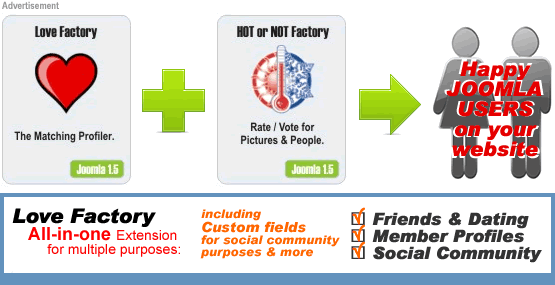
The new version of rss Factory PRO 1.5.0 released on July 28, 2009 is more powerful then ever. Not only that it includes a general code base optimization for: improved speed at parsing feeds (simplepie is faster than magpie), improved speed at display (most of the display code is re-written), improved database speed (optimal indexed tables), international Domain Name support (ex. chinese UTF8 characters), full support for "enclosures", inclusive attached files using the "media" namespace (introduced by Yahoo in RSS 2.0 and meanwhile used also by Google), ordering on save feed source and using "divs" instead of "tables" but it includes also new features to provide more power then ever to the best RSS tool (lately not only a professional viewer, due to the recently added "import to content" functionalities) of the Joomla Community.
New Submit features:
- Submitting feeds (enable/disable).
- Enable guest feeds submit.
- Text being displayed to submitter.
- CAPTCHA verification on submit.
New Refresh features:
- Three RSS parsers: SimplePie, Domit, Magpie RSS - we strongly recommend SimplePie!
- Added "refresh script time limit" - protection for overloading the server.
- Word filter option (enable/disable).
- List with allowed words (if feed doesn't contain any of these words, it will not be imported to cache).
- List with banned words (if feed contains any of these words, it will not be imported to cache).
New Voting features:
- Voting (enable/disable).
- Guests may vote (let unregistered users to vote feed stories).
- Allow negative rating (if "Yes", a feed will be able to have ratings like "-1","-2",...).
New Display features:
- Show empty categories (show categories without any feed).
- Show empty sources (show sources without any feed).
- "Choose how to display the full story/news" - added "Modal box" option
- Added "digg-style", "modal" and "custom" as view styles!!!
- Template for each view style (overlib, table, digg, modal & custom) - we recommend modifying only the "CUSTOM" template!!!
New Import2Content features:
- Articles published by default (if set to now, every article will be imported as "unpublished").
- Default text perpended to articles (header for each article).
- Default text appended to articles (footer for each article).
- The "Enable Import2Content", "Default Author", "Default Section/Category", "Articles published by default", "Default publishing period", "Default text /appended/perpended to articles" settings can be override for each source feed, while editing it.
- I2C Word filters (enable/disable).
- List with allowed words (if feed doesn't contain any of these words, it will not be imported as an article to content).
- List with banned words (if feed contains any of these words, it will not be imported as an article to content).
