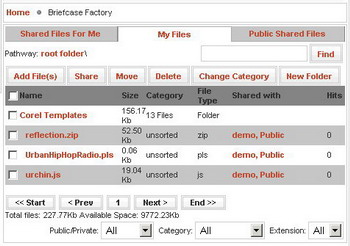rss Factory 1.0 is the follow-up of the later RSSReader2 - a well known Joomla Component provided by Softmarket.ro. We, Skepsis Consult aquired last fall Softmarket in order to add professional Joomla knowledge to our Company. All our products can now be found in our shop under www.thefactory.ro. We did set the new download location and pushed the component to its next version. In the previous life as RSSReader2, our component had over 7000 downloads, and is indexed in Google in over 750 sites! If you decide to choose the relevant topics, RSS Feeds are simple and clean ways to direct genuine traffic towards your site. You will be pleasantly surprised with the results. |  |
Since the “old days”, the rssFactory contained a lot of features. Such as, the most outstanding listings that we can count:
- Easy install and uninstall
- The component is based on MagpieRSS and supports RSS 0.9, RSS 1.0, the various Userland RSS verions (0.9x and 2.0); additionally it supports Atom 0.3, and many custom RSS namespaces
- RSS categories – an easy way to categorize your feeds, and group them by specific topics
- Session based tracking of already readed news (Feeds will appear “unchecked” if they have already been read)
- Ad Banners and Adsense integration
- Customized output styles; all easy manageable through configuration
- Automatic unpublishing of erronous feeds
- Refresh of feeds in CRON
- Easy CSS customization
- Easy Search through Feeds
What’s new? Well there is a lot...
- Several code optimizations and bug fixing
- Automatic refresh of feeds though a pseudo-CRON process
- Preview of feeds in Category list (optional)
- Added Tabbed viewstyle to the available styles
- Date format customization
- FAVICONS for feeds (pulled from the feedsite or custom uploaded)
- Color customization of overlib Output (althou could be overriden by your template)
- Font size customization for overlib Output
- Automatic version check – you can see if a new version is available
- Improved Category management
- Refresh of feeds using AJAX (admin side only)
- Automatic installation of module and mambot
- New SEARCH mambot (allowes you to search through feeds along with searching through content)
- Backup and Restore of feeds
- Import feeds from CSV Files
- and many other features...
Known limitations:
- Problems with some UTF-8 feeds if your site uses ISO encoding
- There are some problems inserting Google Adsense code in TinyMCE WISIWYG editor; bypass it by switching WISIWYG editor off, changing the add content, then switching it back on.
HOW-TO:
- refresh RSS feeds using CRON (if your hosting supports CRON jobs):
lynx -accept_all_cookies -dump 'http://[HereYourSiteName]/index.php?option=com_rssfactory&task=refresh&password= [HereYourPass]'
- You can set up the component to use autorefresh, by using the pseudocron option of the component.
For more Information, Configuration Guide or FAQ's, please visit our Support page or search our forums.
Release date: Apr 22, 2007.
If you uploaded some files in the wrong folder you can always MOVE them as you please. Files can be assigned to several Categories (configurable in the admin backend) and the category can also be changed after the upload. Create Folders where you like, even folder in folder.
General Settings of the JoomlaComponent is the area where you configure the following core features:
- Number of Simultaneous Files that can be uploaded by one user;
- Size Limit per File that a user can upload into the system;
- Number of displayed Files per Page;
- Number of Users that are listed on the Share-Popup;
- Store Pathway on the Server where all the User Files are stored;
- Size Limit per User;
- To change the Language from english to german type in 'de' and place a file with a proper translation called 'de.php' into dir '.../components/com_brief/lang/'.
As administrator you must set up a list with Categories suitable for your website. Users can assign their files under these categories.
Last but not least, any web administrator loves to see some Statistics present also in Briefcase Factory.
For a detailed product description please read our TUTORIAL or check our Demo Server (you can login at the frontend as well at backend area by using user "demo" with password "demo").
In order to DOWNLOAD the product, please check our Product page.
Release date: June 1, 2007.