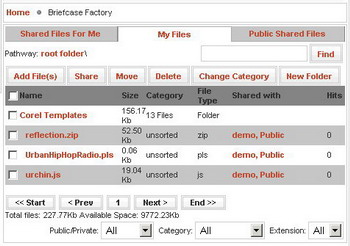If you uploaded some files in the wrong folder you can always MOVE them as you please. Files can be assigned to several Categories (configurable in the admin backend) and the category can also be changed after the upload. Create Folders where you like, even folder in folder.
General Settings of the JoomlaComponent is the area where you configure the following core features:
- Number of Simultaneous Files that can be uploaded by one user;
- Size Limit per File that a user can upload into the system;
- Number of displayed Files per Page;
- Number of Users that are listed on the Share-Popup;
- Store Pathway on the Server where all the User Files are stored;
- Size Limit per User;
- To change the Language from english to german type in 'de' and place a file with a proper translation called 'de.php' into dir '.../components/com_brief/lang/'.
As administrator you must set up a list with Categories suitable for your website. Users can assign their files under these categories.
Last but not least, any web administrator loves to see some Statistics present also in Briefcase Factory.
For a detailed product description please read our TUTORIAL or check our Demo Server (you can login at the frontend as well at backend area by using user "demo" with password "demo").
In order to DOWNLOAD the product, please check our Product page.
Release date: June 1, 2007.