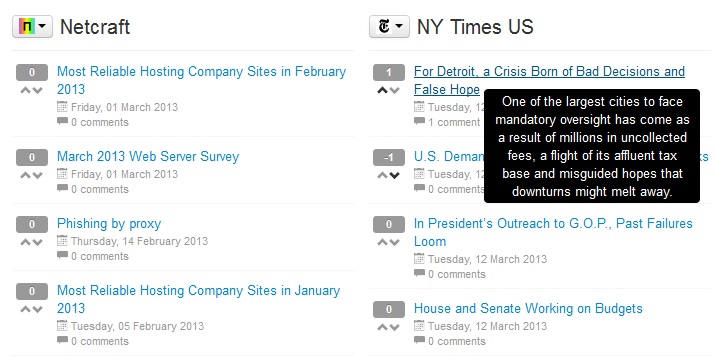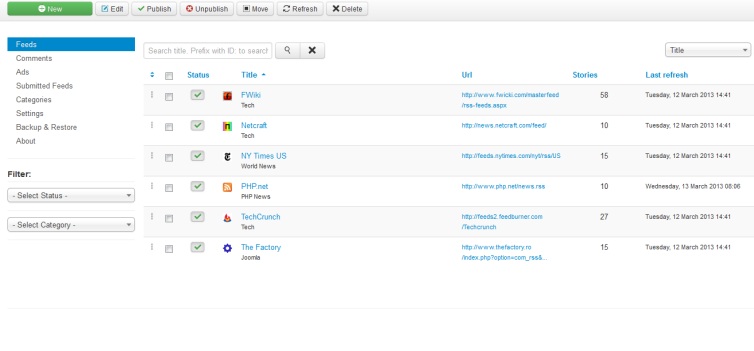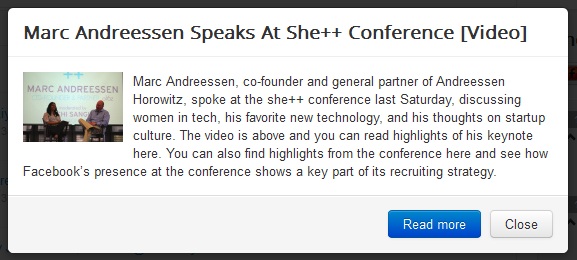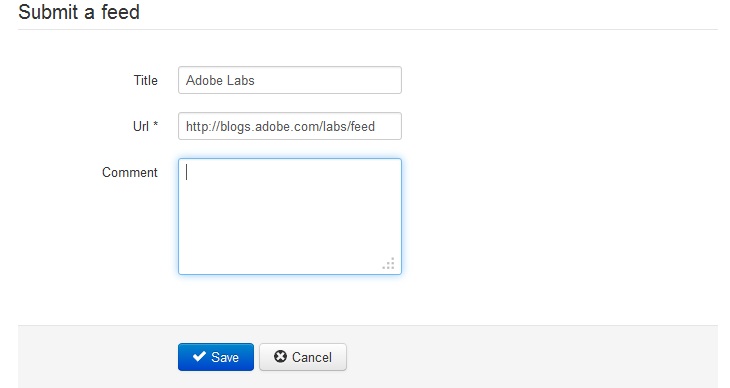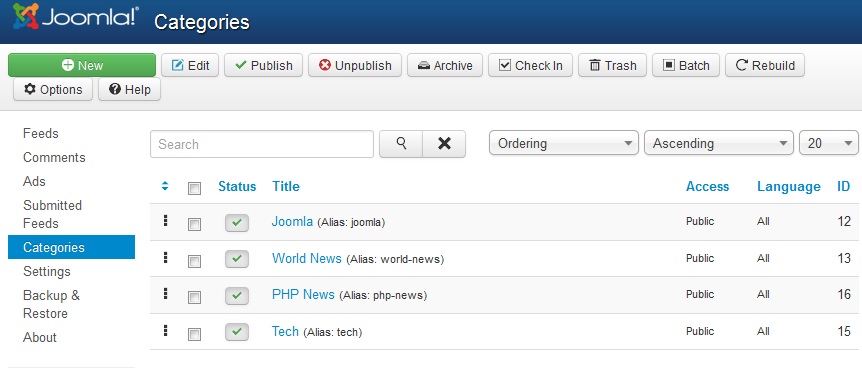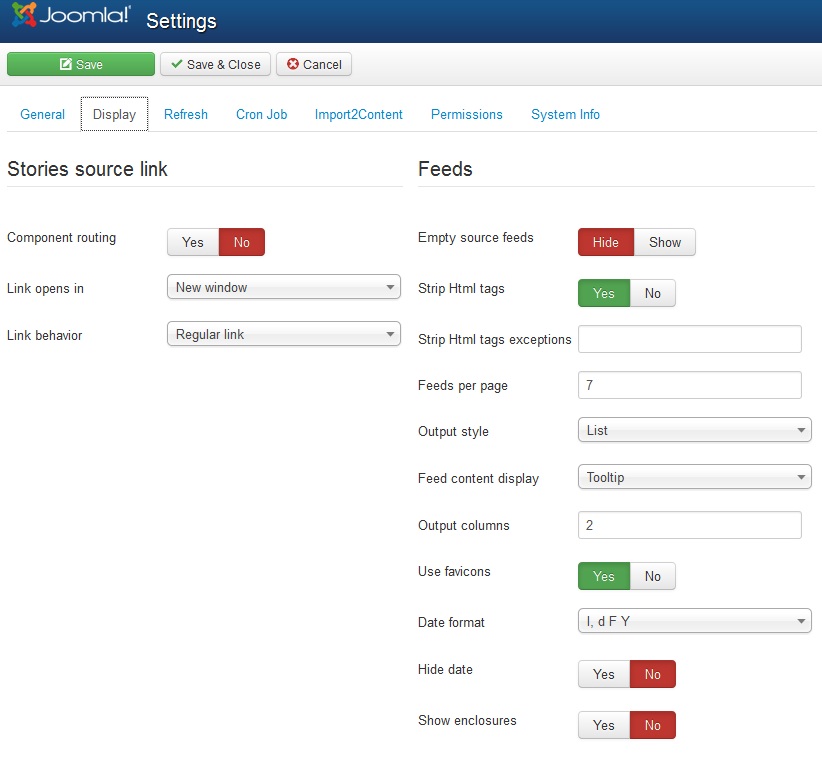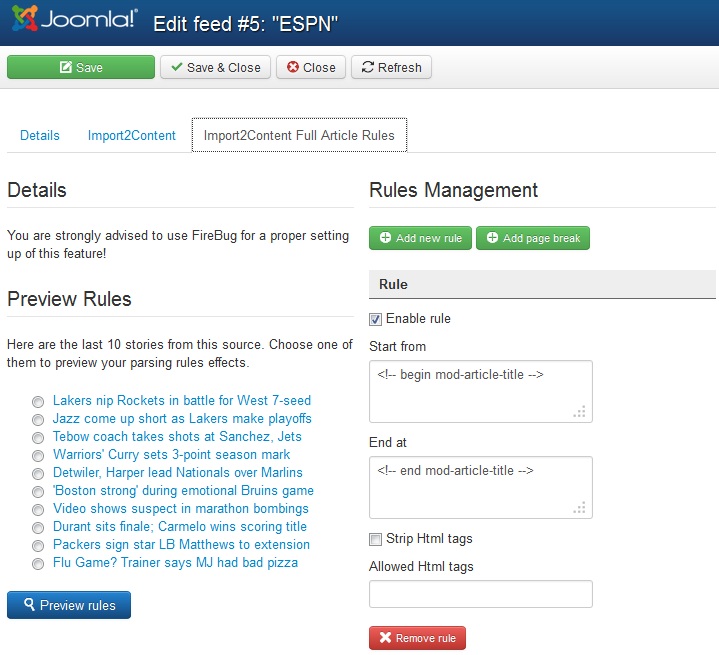RSS Factory PRO can display relevant RSS feeds set from the backend, obtaining a clean way to direct genuine traffic towards the site.
The component combines all the abilities of RSS Factory with a very special feature Import2Content, allowing complete or partial import of specified feeds into your Joomla! content.
 | Layout & Themes - Multiple display styles (tiled, list, tabbed, slider)
- Multiple content presentation styles (tooltip, table, modal)
- Default responsive template
- Fully customizable CSS
|
 | Key Features - Import feeds to content (for each feed, a section and category can be chosen, including the author and publishing period)
- Full article import (add various rules for your feeds, for example you can select to display only the story body and the title of the article)
- Automatic refresh of feeds through Cron or Pseudo Cron
- Users can submit feeds
- Voting system for feeds
- Commenting system
- FavIcons for feeds (pulled from feed sites or custom uploaded)
- Ads integration (display ads of your choice in between feeds)
- Word filter (include/exclude articles that contain certain keywords)
- Automatic unpublishing of erroneous feeds
- FTP protocol for retrieving RSS XMLs
- Permissions management
- Quick search bar
|
 | Standards - Multi-language support, UTF-8 support, comes default with English INI language files
- SEO/SEF friendly (compatible with Artio JoomSEF)
- Default integration with Joomla! user profile, allowing a single login for Joomla! and component
- Easy transition to RTL
- Simple installation, configuration and updating process
|
 | Categories - Unlimited categories and subcategories levels
- Categories navigation module
|
 | Main Settings - Date & Time format (can hide date on feed display)
- Set the number of feeds per page
- Set display styles
- Set up Import2Content (general settings, default article parameters, relevant stories, word filter)
- Enable/disable search form
- Enable and set up commenting system
- Enable ads and set the number of rows to be shown after
- Enable and set up component routing of the links
- Set the number of feeds per page
- Hide or show empty source feeds
- Enable/disable FavIcons
- Hide or show enclosures
- Set up Cron Job and Pseudo Cron
- Enable and set up word filter
- Manage permission settings for all user groups
|
 | Modules & Plugins - Feeds display module with multiple sorting types (date, votes, comments, hits and random)
- Categories navigation module
- 3 Plugins (content, system and search)
|
 | Backend Management - Actions: create new feeds and edit existing ones, manually refresh feeds, publish submitted feeds, etc.
- Overview comments
- Manage ads
- Clear and optimize cache
- Generate and restore backup archives
- Import from CSV (there are sample files in the component archive and in the component admin folder)
|
 | Requirements - Joomla! 4.x, 3.x
- MySQL (min. 5.1 + )
- CRON (a general CRON Tutorial is available in our documentation section)
- cURL, GD2, iconv, mbstring libraries enabled
- Will not run together with the free version on the same Joomla! installation
|
rss Factory PRO 4.3.5 released on October 5, 2020.
- Fixed an issue regarding refresh feed favicon.
rss Factory PRO 4.3.4 released on April 21, 2020.
- Fixed issues regarding backend permissions display and backend Categories page.
rss Factory PRO 4.3.3 released on January 13, 2020.
- Optimization: updated HTML parser library.
rss Factory PRO 1.0.0 released on August 8, 2008.
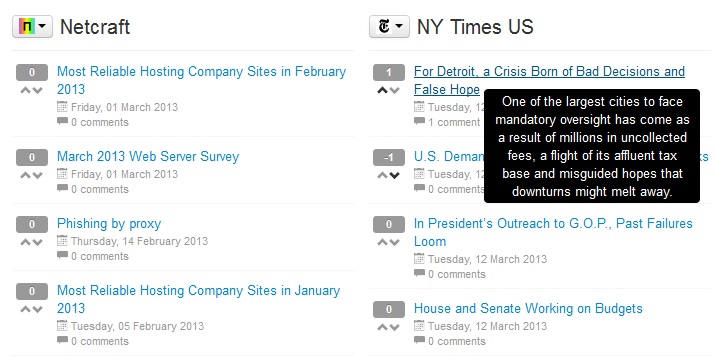

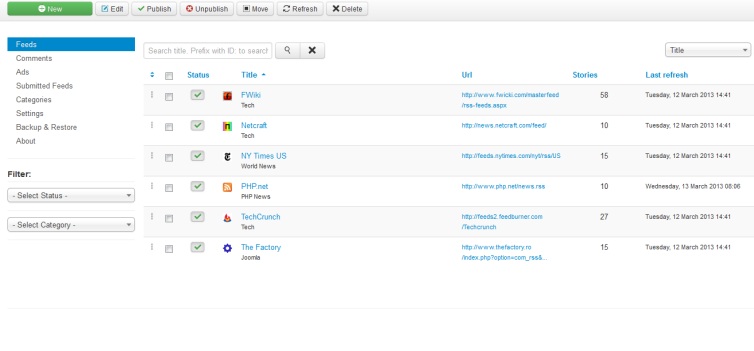
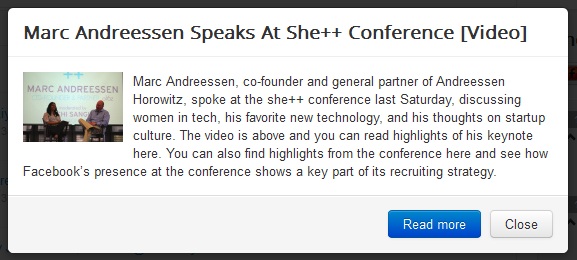
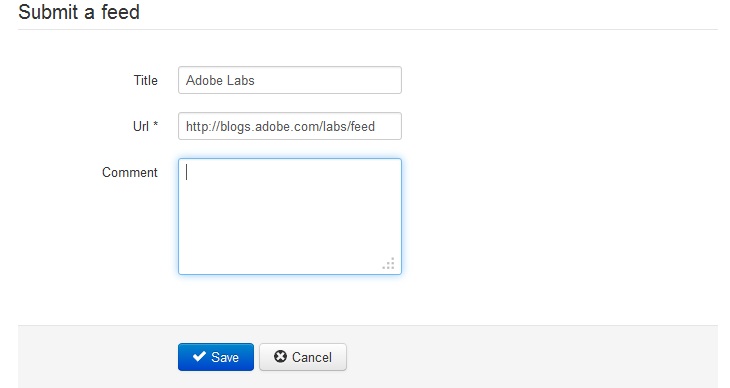
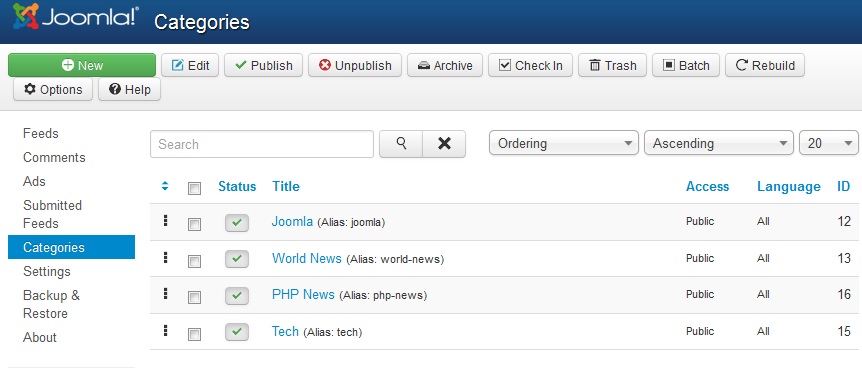
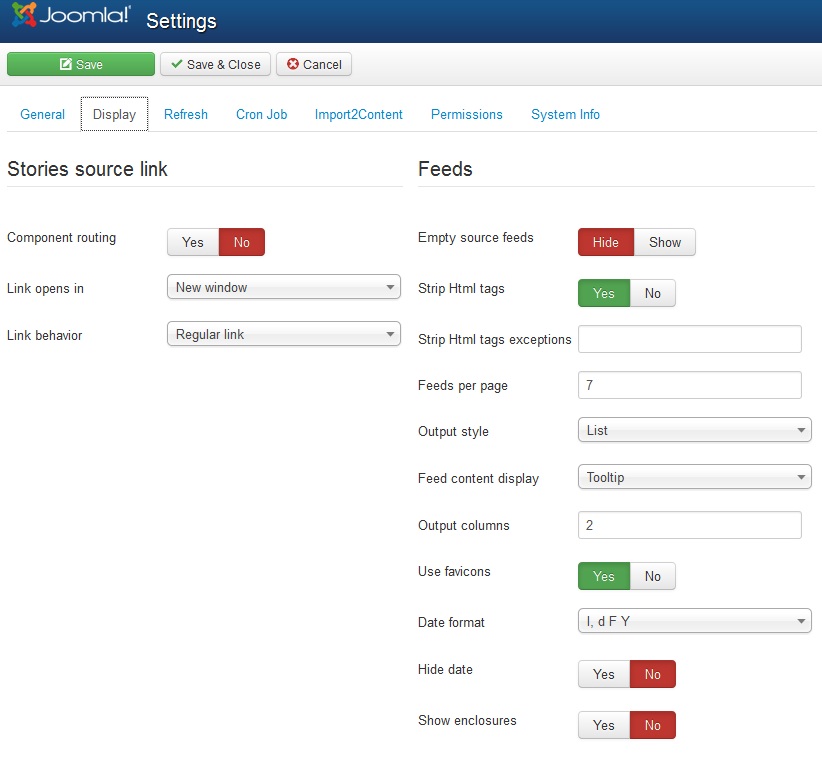
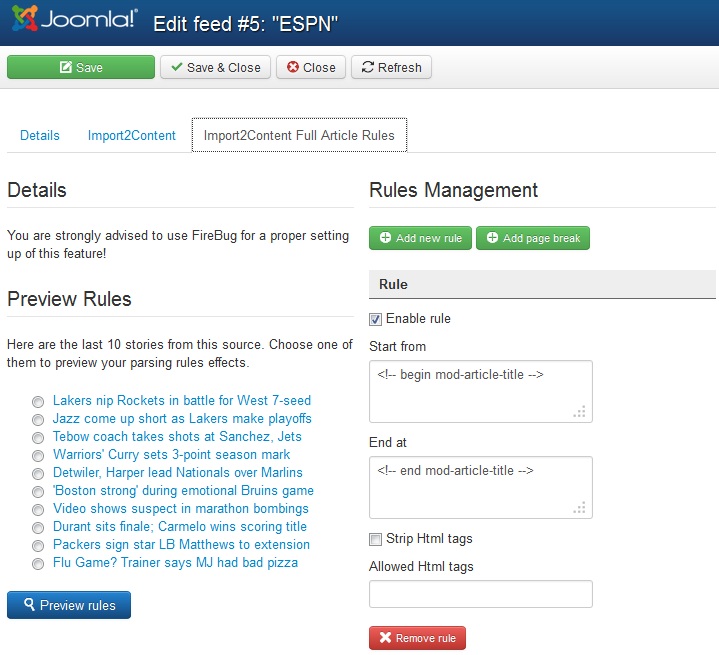
Screenshots are representing version 4.0.1 of RSS Factory PRO.
Take a moment to check out the product demo-server under:
We provide the demo-server for testing purposes, where visitors can access the frontend and also the backend area. The important features are usually available on the demo-server, while some particular features including the payment plugins (if the extension in case has these features) are disabled.
Keep in mind that for our Joomla! extensions supporting Smarty templates, the display is fully customizable also through our own product templates, otherwise the display remains flexible and offers the possibility to be matched with the site template through the CSS files.
Please note that the demo-server is set on an hourly reset, meaning that any changes will be at some point erased and the initial values restored.
We offer our extensions without encryption, in order to offer maximum flexibility for each webmaster, therefore we cannot offer any trial versions. Without encryption, each webmaster can modify the code in order to suit their own particular requirements (detailed information under our Terms & Conditions).
For a better product insight we recommend to check the product documentation which describes in detail, all available features and settings of the extension:

If you have any specific questions don't hesitate to contact us.
For any product information please use the available form on the Contact Us page.