To view auctions by category you can go to the "Categories" section using the Reverse Auction menu or the Auction Taskpad on your profile.

Here you find the major categories and their subcategories underneath them, if you click on a specific category or subcategory all auction under that specific category will show.

Reverse Auction also has a category module that shows categories along with the subcategories, same as with the category section clicking will direct you to all the auctions from that category.
When you want to see all the auction created on your account go to "My Auctions" in the Reverse Auction Menu. Here you will see your Published, Unpublished and your archived auctions, there is also the New Auction button.
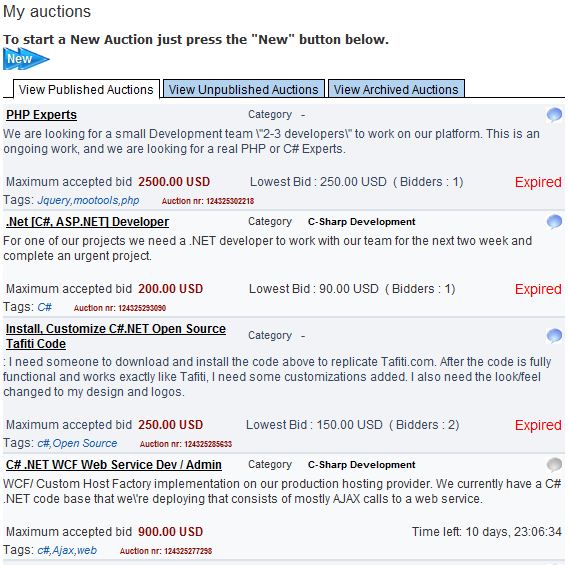
The "My Auctions" section displays the information in a different way than the "Auctions" section. The title, category and some bid information is still here along with tags, the auction number and a new message notification bubble. If the bubble is blue you have new messages on the respective auction.

In "My Bids" a list with the bids you have made is displayed, the auctions are displayed the same way as in the "Auctions" section.
If you are interested in an auction but you are undecided whether to bid on it, you can add the auction to your watchlist by clicking the blue eye icon in the auctions list, all auction on your watchlist are shown here. To remove an auction from the watchlist click on the eye again, it's located under the Start Date column.
