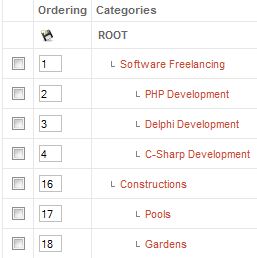
For a New Category press New and write the name you wish, assign it to a “Parent” (a category that comprises other small ones) and press save. You can only assign Main categories as Parents, main are those that are not under other categories.
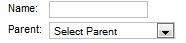
The Quick Add option allows you to add more categories along with their sub categories at once, they have to be written in a certain way to be properly arranged: Write the main category first, on the next line leave one space and write a sub category, under it you can write another and so on. Every Indented Category will be added as a subcategory. If you want to add another main category do not leave a space in front of it and then continue as you did with the others.
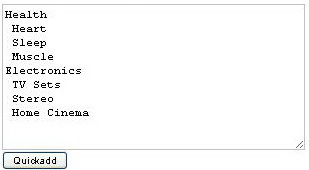
Use QuickAdd in order to manage large Category Trees, and to speed up the administration process.