Beeing the first software house releasing Windows Widgets to display information from a Content Management System-Site we will explain here in detail how everything works. It's very simple and user friendly. For webmasters this Widgets are a real must have. We are proud to introduce this innovative idea to the CMS community and set new trends. If you need new widgets, just contact us and we will send you a quote.
The first step in having our Factory Gadget on your Windows Desktop (Sidebar for Windows Vista) is to install the Joomla Extension on your Joomla driven website. According to the version Joomla CMS version in use, choose the correspondent extension.
Requirements.
The Gadget Factory Joomla 1.0.x version has support for the following Windows Widgets and Joomla Components:
- Gadget Factory Joomla Users
- Gadget Factory VM Orders (support for Virtuemart ver. 1.0.x)
- Gadget Factory VM Totals (support for Virtuemart ver. 1.0.x)
- Gadget Factory VM Reviews (support for Virtuemart ver. 1.0.x)
- Gadget Factory SMF Forum (support for SMF ver. 1.1.x as Bridge to Joomla)
- Gadget Factory Joomla Users
- Gadget Factory VM Orders (support for Virtuemart ver. 1.1.x)
- Gadget Factory VM Totals (support for Virtuemart ver. 1.1.x)
- Gadget Factory VM Reviews (support for Virtuemart ver. 1.1.x)
- Gadget Factory Kunena Forum
- Gadget Factory Briefcase (support for Briefcase Factory ver. 1.5.x)
- Gadget Factory Love (support for Love Factory ver. 1.1.x)
Website Installation.
Download the correspondent component version on your local computer. In a browser, log on to your Joomla Backend panel on the website you want to retrieve the data and install the extension.
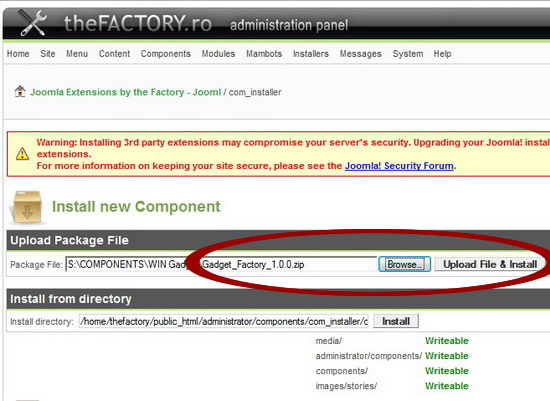

Configuring the Extensions.
Under your Joomla Website Administration Panel go for the Gadget Factory Settings.

Check to YES, for the widgets you want to use on your Computer desktop. This will allow the Gadget Factory extension to retrieve and prepare the data from various Joomla Components and make it available for the Desktop widgets, through a password protected connection.
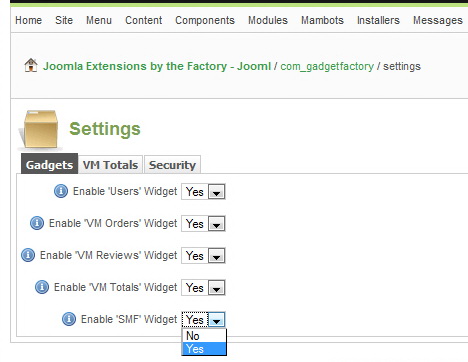
Here you can type any password. It does NOT have to be the site administration password; for a better security, we recommand to choose a different password. Also remember this password since it will have to be later introduced in the Widgets configuration on the desktop in order to connect to the website and retrieve the data.
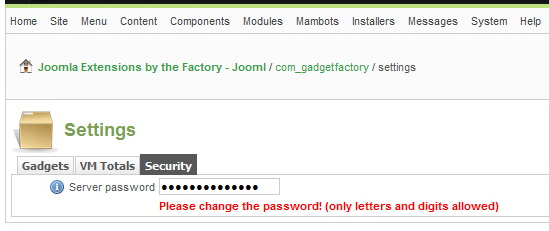
More particular settings are for the "Virtuemart Totals" gadget available. Here, all the existing order statuses from your Virtuemart installation will be displayed, then according to your needs you can set this statuses to YES in order to be calculated and displayed in the widget under the Confirmed Value, Items/Order, New/All Clients. This settings will not affect your Virtuemart configurationin any way.
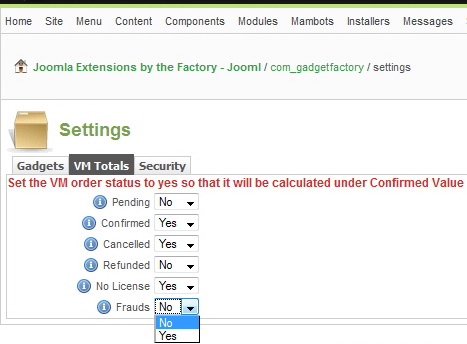
After configuring the Component, press the SAVE button and your settings will be saved. Now you are ready to install your Windows Gadgets .