Before using this new feature, make sure the source feed you want to import the full articles is refreshed (meaning you have the latest stories from that site). You can achieve this under "Manage source feeds", by clicking the refresh icon for your specific feed. In our case, we have "NY Times US".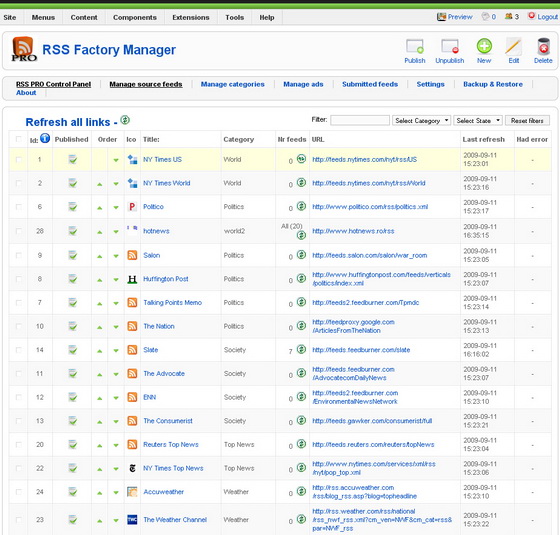
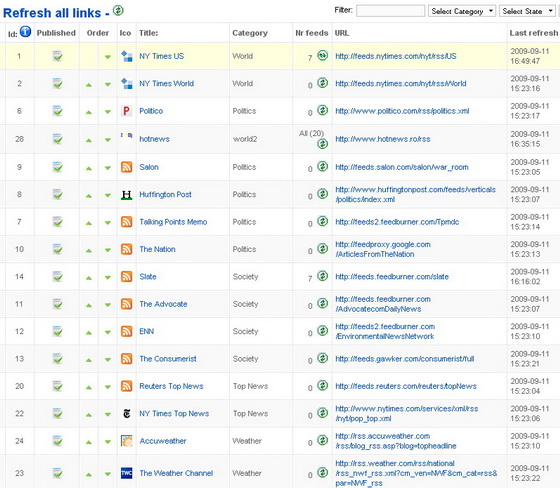
After refresh, edit the selected feed source, by clicking its name. 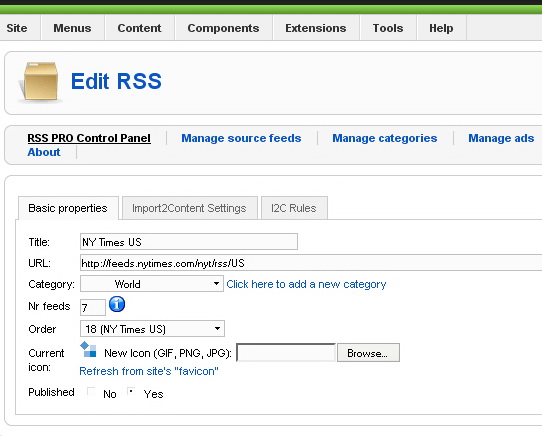
The most important setting for this feature, is available under the "Import2Content Settings" (second) tab, called "Import full article".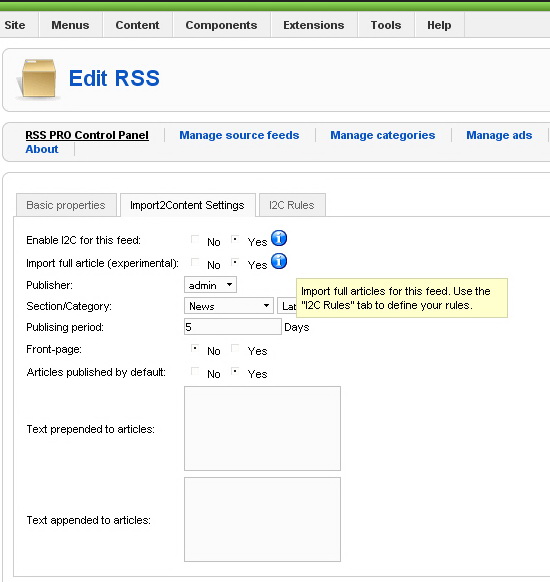
Using this, you can switch this feature on/off for this specific feed source.
Now we go to the (third) tab "I2C rules". 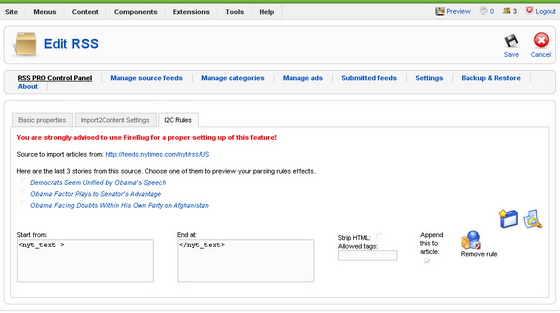
We will start with the recommandation to use Firebug Extension for the Mozilla Firefox browser. Please do so, since this is more the helpful and necesary! First of all, select one of the last 3 stories from this source.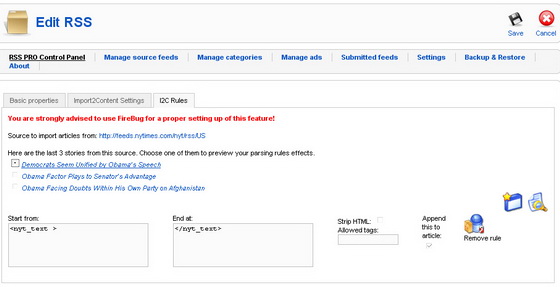
The preview feature will work on that one. By clicking thie name of this story, you'll get it open in a new page, where you can work Firebug's magic on it.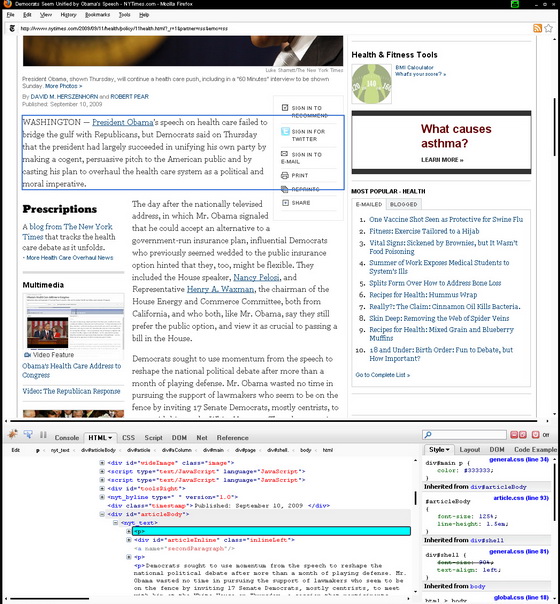
When you find, using firebug, where are the start and the end points for the full article, click the "New rule" button. This will provide you with a series of fields where you can define your new parsing rule. Now it's time to complete the "Start from" and "End at" fields. Make sure the "Append this to article" checkbox is checked 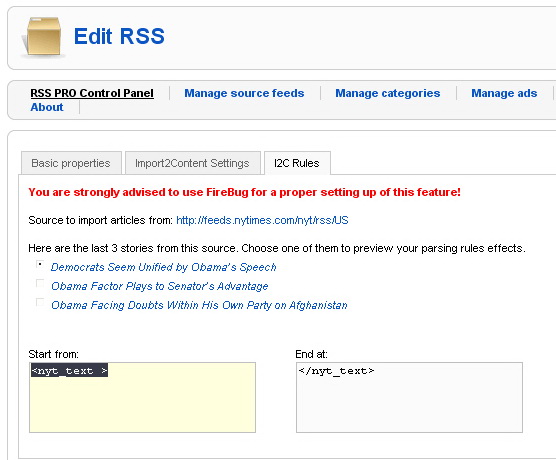
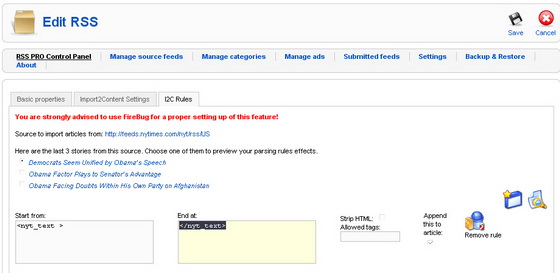
As you can see in the images, for NY Times we found the articles start with "<nyt_text >" and they end with "</nyt_text>".
Next step: hit the "Preview" button. After a short waiting (the script tries to get the content from the desired page), 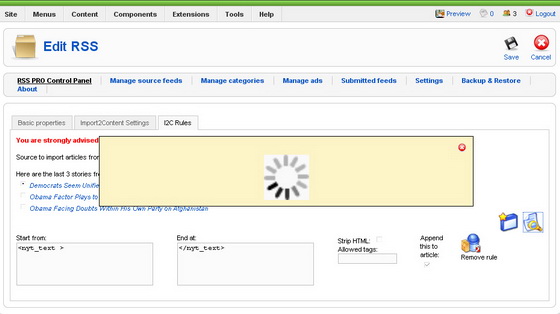
you'll see the results. If the parsing rule(s) you have established are correct, you'll get something similar to this image.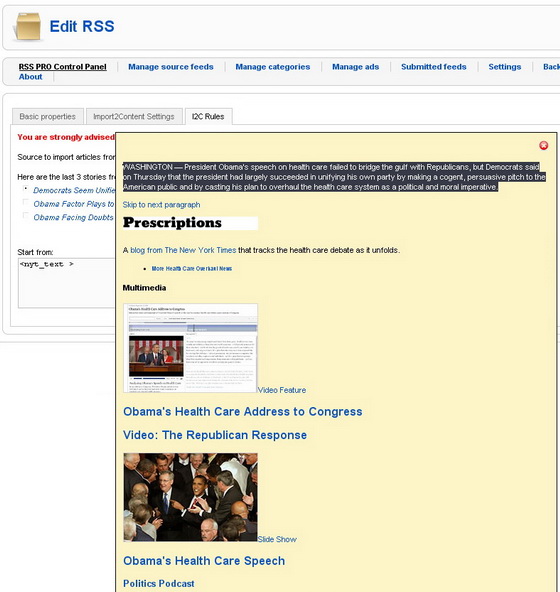
In the end, if you're satisfied with those rules you made, don't forget to save your work.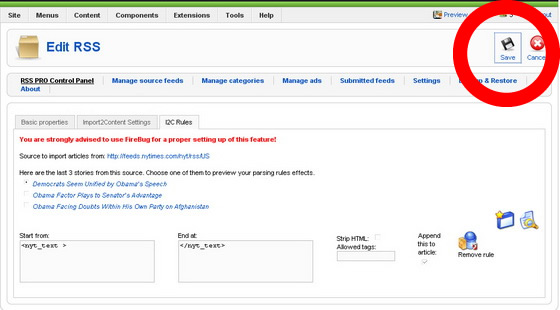
This Tutorial is compliant with rss Factory PRO 1.5.5.