Administrator Backend - Questions List
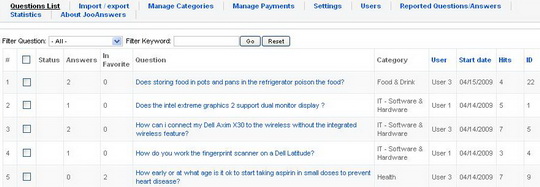
All Questions are available in Backend
All the questions on the site are shown here along with some basic information about them: if and how many answers it has, how many users have added them to their favorites, category, User that has posted them, number of hits/views and Start date.
If you choose to block/unblock a question check the box on its left and click Block/Unblock in the upper right corner, a red x sign will appear on the Status column of the blocked question, if empty the question is active.
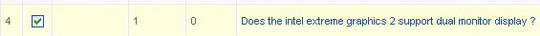
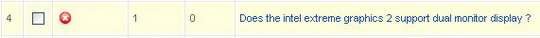
Upper right corner

You can also use this method to Delete questions, if you wish to Block/Unblock or Delete more at a time simply check the ones you want and press the specific button.

Above the questions list a filter bar is located which helps you sort them out. There are 3 filters: Unsolved, Answered and Open for Answers. You can also find them by using keywords.

In the lower section of the page the display options are found, number of questions per page and page number. If you select to view all the questions, the page browser will disappear.
To open a question check the square on its left and press Edit, or click on the Title shown on the Question column.
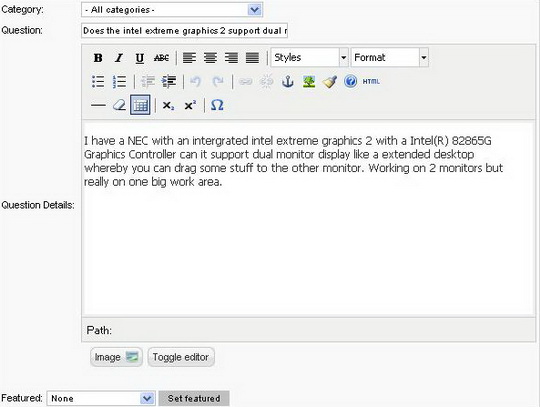
Underneath the details Answers are shown, if any.

In the right of the edit screen the Question and User details are shown.
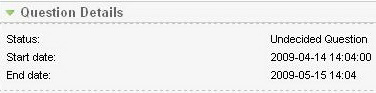
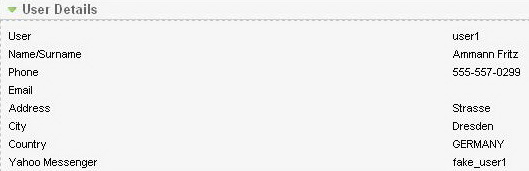
This Tutorial is compliant with jAnswers Factory 1.0.6.