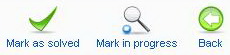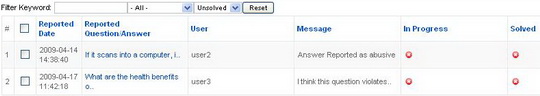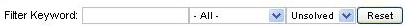Some Questions or Answers may be offensive or nonsense, users have the option to report them. Administrators must review this reports in order to sort out what Q/A have broken the rules. Int the admin backend you are shown which Q/A are reported, the date they where reported along with a reason and your last action taken: In progress or solved.
Admin toolbar
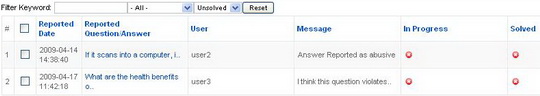
Reported items list
Clicking on the Q/A will open the edit window for the Question where you can read the reported Q/A. To mark it as "In Progress" or "Solved" click on the red x in the respective column. You can Block the offending Q/A's by clicking Block in the Admin Toolbar.
Above the list there is a filter for browsing the reported ones: In progress, Not in Progress, Solved, Unsolved.
This Tutorial is compliant with jAnswers Factory 1.0.6.