
Article Factory Manager
and might slightly differ, depending on the daily rates
of the chosen payment method
Article Factory Manager is a complete article submission and approval system for Joomla!. The extension offers an approval oriented alternative to the Joomla! article submit form, allowing webmaster to filter any unwanted articles with a simple and clean interface.
Approvers can reject articles with predefined reasons from a specific menu which displays relevant data regarding the article.
Administrators can set up their website to submit in multiple categories from different users with ease, have one approver for a single or multiple categories, have more approvers for a single category, and let users choose their approvers from a specific category, let writers manage their resource box to reduce workload, all of this is possible with the latest version of Article Factory Manager.
 | Layout & Themes
|
 | Key Features
|
 | Standards
|
 | Main Settings
|
 | 3rd Party Integrations
|
 | Notifications
|
 | Backend Management
|
 | Requirements
|
article Factory Manager 4.4.3 released on June 23, 2020.
- Optimisation: improved revision system.
- Fixed issues regarding approve article view, sending emails, cancel article approval button and SEF.
article Factory Manager 4.4.2 released on March 17, 2020.
- Optimization: several small CSS improvements on backend pages.
- Fixed several issues regarding current ItemId when editing an article from the articles menu, save as draft on simple edit form, missing Itemid on article view and delete on articles menu item, save as draft on simple edit form.
article Factory Manager 4.4.1 released on December 17, 2018.
- Compatibility to Joomla! 4.x.
- Fixed issue regarding display articles list.
article Factory Manager 1.0.0 released on January 7, 2008.
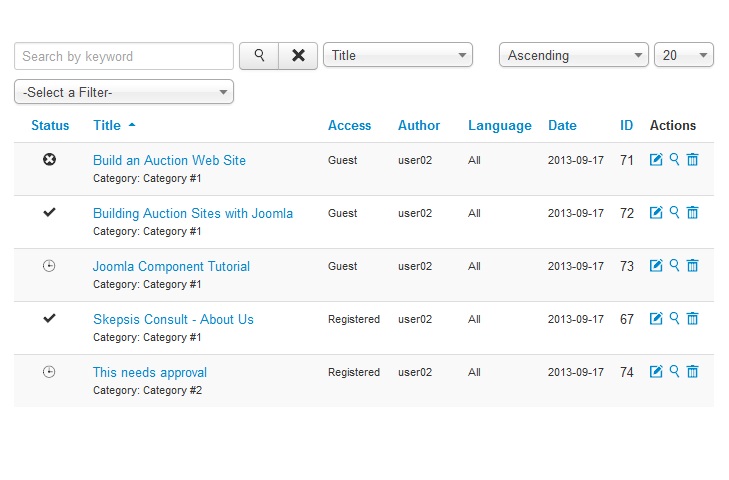
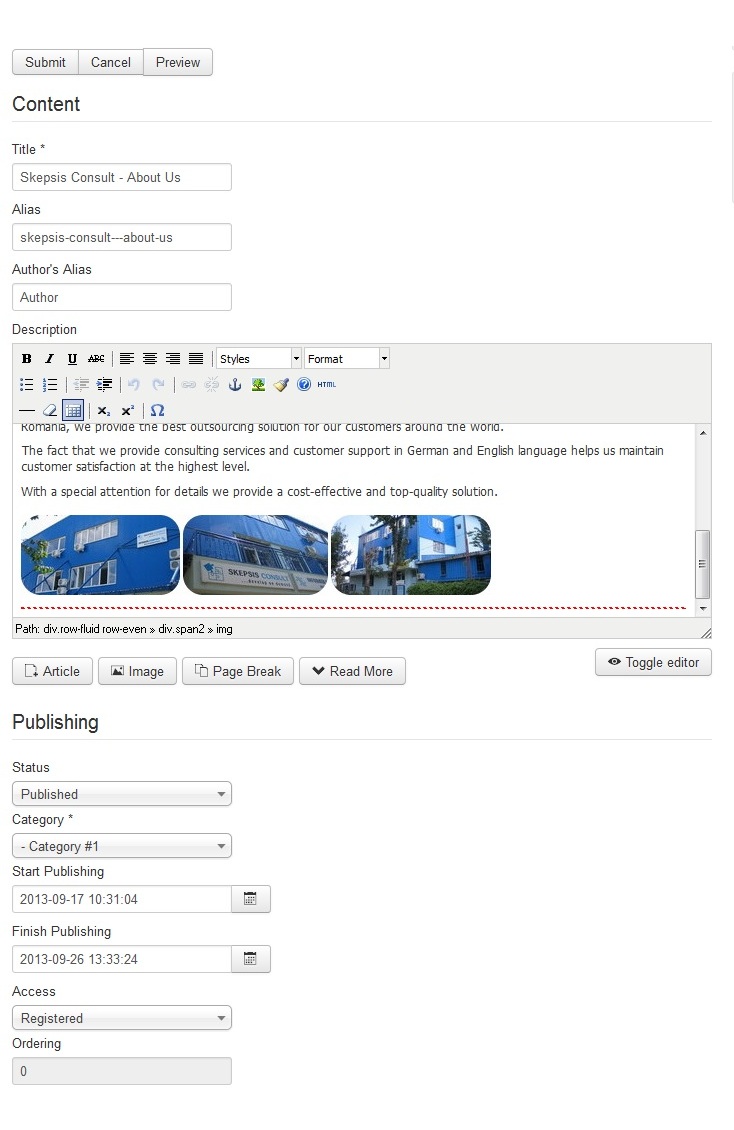
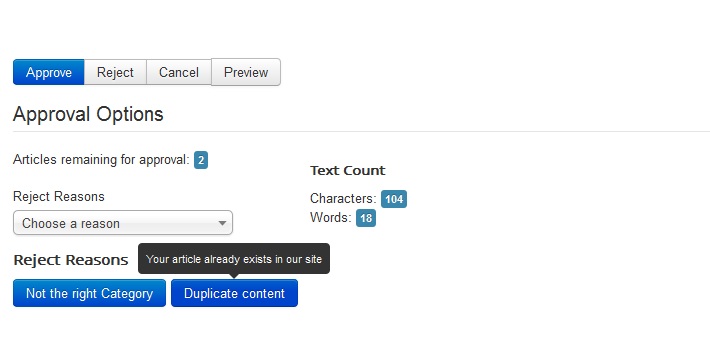
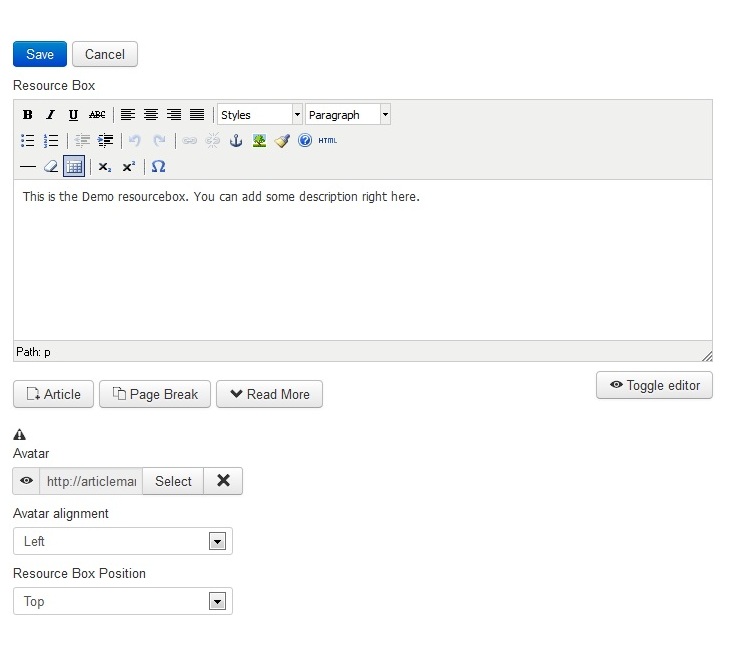
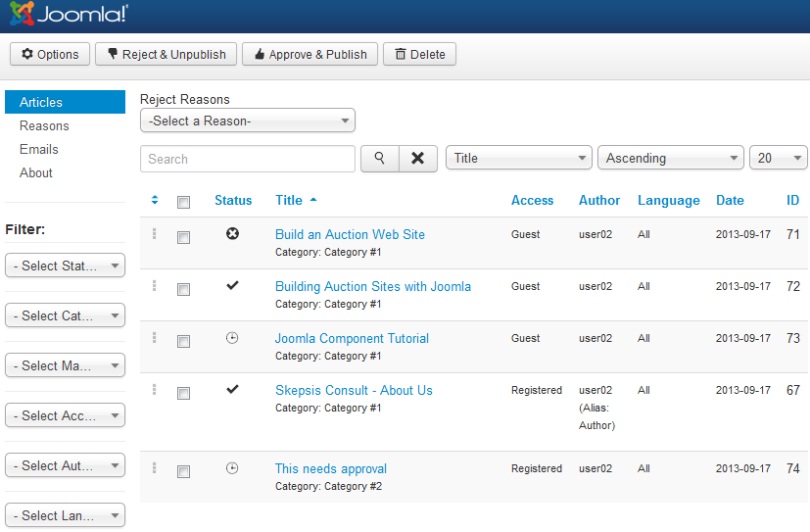
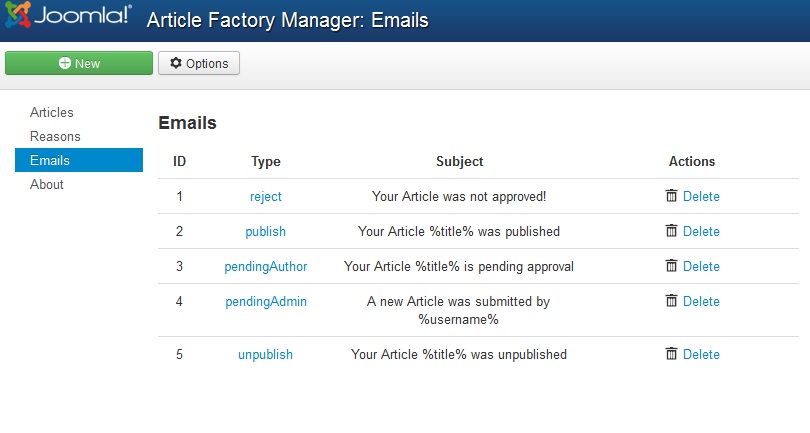
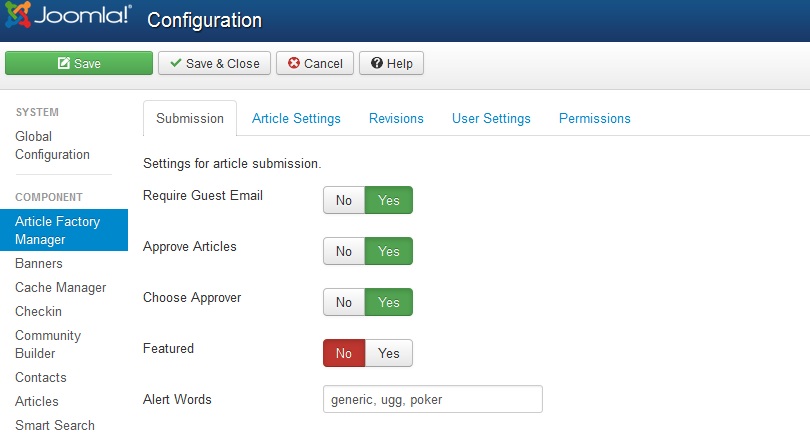
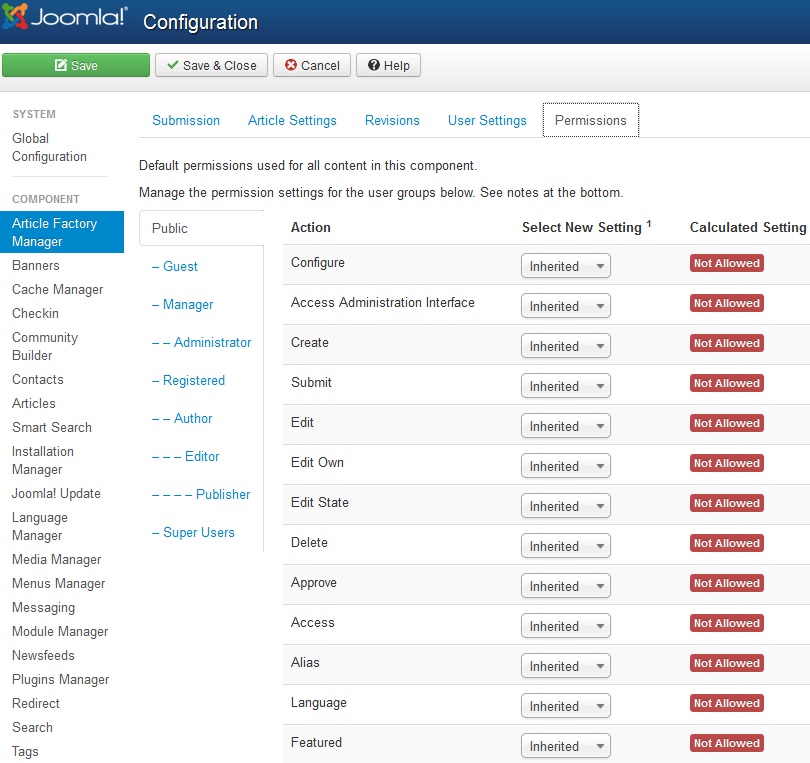
Take a moment to check out the product demo-server under:
We provide the demo-server for testing purposes, where visitors can access the frontend and also the backend area. The important features are usually available on the demo-server, while some particular features including the payment plugins (if the extension in case has these features) are disabled.
Keep in mind that for our Joomla! extensions supporting Smarty templates, the display is fully customizable also through our own product templates, otherwise the display remains flexible and offers the possibility to be matched with the site template through the CSS files.
Please note that the demo-server is set on an hourly reset, meaning that any changes will be at some point erased and the initial values restored.
We offer our extensions without encryption, in order to offer maximum flexibility for each webmaster, therefore we cannot offer any trial versions. Without encryption, each webmaster can modify the code in order to suit their own particular requirements (detailed information under our Terms & Conditions).
For a better product insight we recommend to check the product documentation which describes in detail, all available features and settings of the extension:
If you have any specific questions don't hesitate to contact us.
For any product information please use the available form on the Contact Us page.
