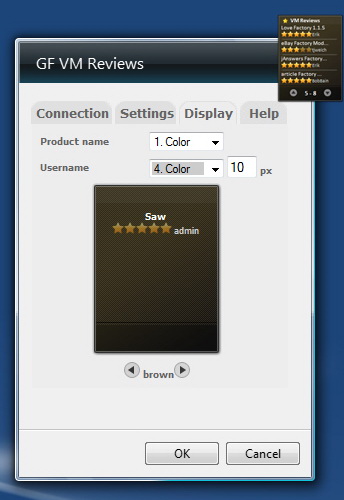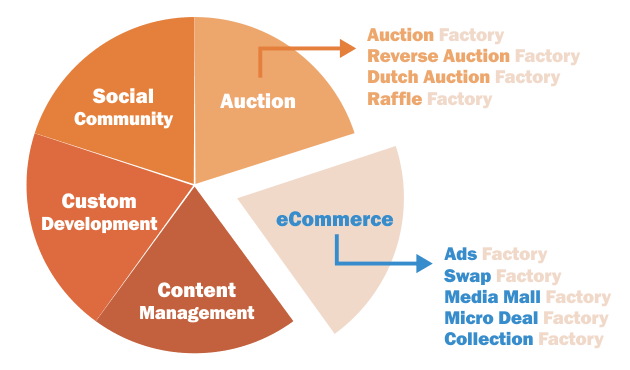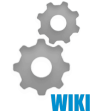First of all check your Virtuemart version. Our Joomla 1.0.x component works with Virtuemart 1.0.x version and the Joomla 1.5.x Gadget Factory has support for Virtuemart 1.1.x version. For further requirements check here.
The Factory is providing three unique and very detailed VM gadgets for Windows which will work with any of the component version as long as the requirements are fulfilled. Since we are also Virtuemart users and we appreciate the powerful tool, we wanted to bring also a significant contribution to the community with this special featured gadgets.

All three gadgets should be installed like described in our gadget configuration documentation. After this you can proceed with each particular settings.
VM Orders displays the latest VirtueMart (e-Commerce) Shop Orders information. Following information are available directly in the widget display:
- Order number
- Order status
- User name
- Order value
- New orders marked
VM Orders flyout contains in the title the order number and the order status. In the flyout are then displayed the following:
- List of aquired products and their number
- Payment method
- Order Value
- Customer email address
- Customer complete name
- Customer Address (address 1 from VM)
- Customer Area code
- Customer City
- Customer Country
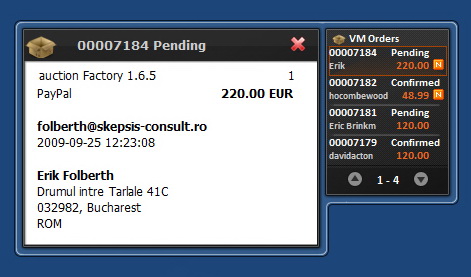
VM Orders has the following particular settings available:
- Gadget Title (more info under http://www.thefactory.ro/documentation/gadget-factory-installing-windows-gadget.html).
- Title and pagination color.
- Fetch latest x orders from server (the number of latest order to be retrieved from the server and displayed in the gadget).
- Fetch All/Pending/Confirmed/Canncelled/Refunded/Shipped orders (in case you are interested in checking only orders with a certain status).
- Supress first x order number characters (usually Virtuemart orders are starting with 0000; using this you can supress the 0's and display only the last digits.
- Mark latest x hours orders as new (a small icon will mark the newest orders).
- Show first x username characters (in case the usernames are to long, you can limit them, without messing the gadget display).
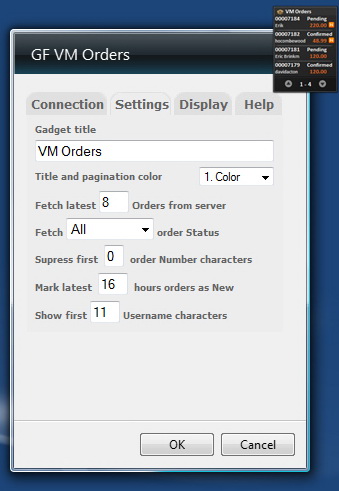
VM Orders allows you to configure the display as follows:
- Order details (color, size)
- Username (color, size)
- Order value (color, size)
- Background theme (gray, red, violet, blue, olive, green, brown)

VM Totals displays various VirtueMart (e-Commerce) Shop Reports information, representing one of the smallest reporting tool for Virtuemart but also the fastest and convenient one, making reports accessible directly on the Windows desktop. Following information are available directly in the widget display:
- Cell 1: Items/Orders number and New/All Clients.
- Cell 2: Confirmed Orders value (check the component configuration to define exactly what statuses will be calculated as confirmed!).
- Cell 3: Pending/Refunded/Cancelled/Shipped Orders value.
- Cell 4: Refunded/Cancelled/Shipped Orders value.
VM Totals flyout is available for cell 2, 3 and 4, displaying in the title the correspondent order name status and showing a graphical (bar type) representation with the monthly values. By clicking on the bars, a tooltip will display the exact value for that month. The flyout will display all the months fetched by the widget.
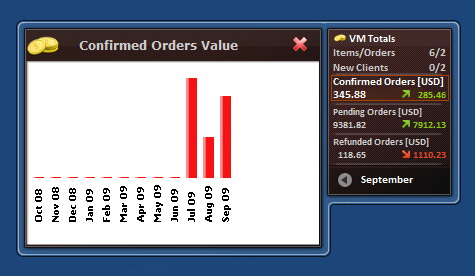
VM Totals has the following particular settings available:
- Gadget Title (more info under http://www.thefactory.ro/documentation/gadget-factory-installing-windows-gadget.html).
- Title and month color.
- Number of months to fetch from server (the number of latest months to be retrieved from the server and displayed in the gadget).
- Cell 3 configuration replacing the pending orders with Refunded, Cancelled or Shipped orders; this settings will change only the display for previous months, not the current month.
- Cell 4 configuration to display Refunded, Cancelled or Shipped orders.
- Show Currency in widget (will display the currency in cell 2, 3 and 4).
- Select tendency type between Values and Percantages. The calculated tendecy for the current month is calculated with the exact period from the previous month, taking under consideration also the exact hours, minutes, sec. For the rest, complete months are calculated.
- Override display settings for tendency positive and negative values (color, size).

VM Totals allows you to configure the display as follows:
- Statistics including Items/Orders number and New/All Clients (color, size)
- Cell 2: Confirmed Orders (color, size)
- Cell 3: Pending Orders (color, size)
- Cell 4: X Orders (color, size)
- Background theme (gray, red, violet, blue, olive, green, brown)
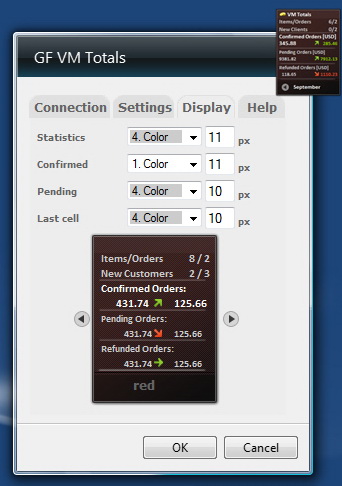
VM Reviews displays the latest VirtueMart (e-Commerce) Product Reviews information. Following information are available directly in the widget display:
- Product name
- Rating (1 to 5 stars)
- User name
VM Reviews flyout contains in the title the product name which received the rating. In the flyout are then displayed the following:
- User name from Joomla that rated the product.
- Rating (1 to 5 stars).
- Complete review.
- Date and time when the review was given.
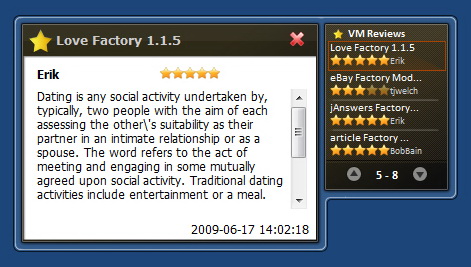
VM Reviews has the following particular settings available:
- Gadget Title (more info under http://www.thefactory.ro/documentation/gadget-factory-installing-windows-gadget.html).
- Title and pagination color.
- Fetch latest x reviws from server (the number of latest reviews to be retrieved from the server and displayed in the gadget).
- Mark latest x hours reviews as new (a small icon will mark the newest reviews).
- Show first x username characters (in case the usernames are to long, you can limit them, without messing the gadget display).
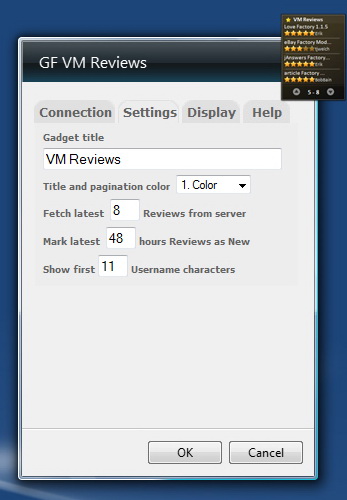
VM Reviews allows you to configure the display as follows:
- Product name (color)
- Username (color, size)
- Background theme (gray, red, violet, blue, olive, green, brown)