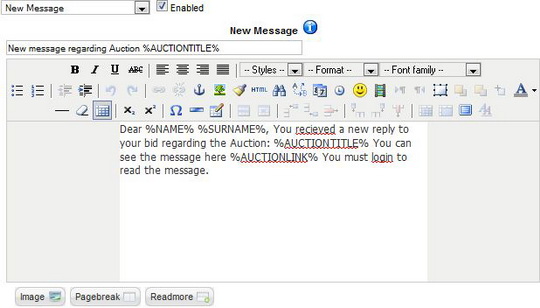
A Shortcut Legend is placed on the right, clicking on a shortcut will insert it into your text.

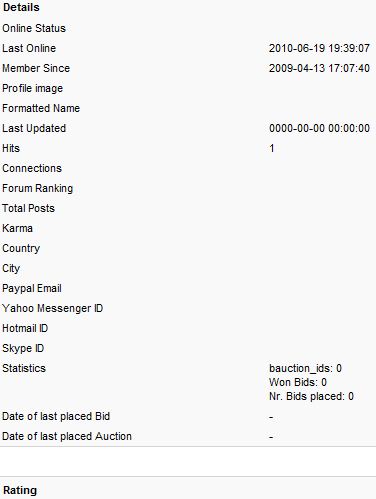
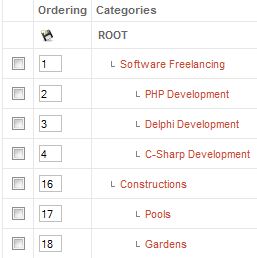
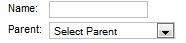
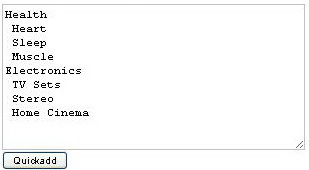
License holders guidelines for involving other 3rd party in further developing or deploying theFactory's applications.
This guidelines are meant to help license holders to avoid any issues with the license and to protect themselves against any fraud attempts, caused by a 3rd party developer which does not respect the terms&conditions under which theFactory's applications are distributed.
We will count here the most encountered cases and also our advices on proceedings in order to avoid any licensing issues. With 3rd party developer we are referring to any developer, software house, software company or freelancer.
- Site owner acquires the license and involves a 3rd party developer in further developing like template, site deploying, implementing, etc.
Our advice: Site owner and 3rd party should sign an NDA agreement, where both parties are clearly identified and where the 3rd party developer is stating that he agrees with our terms&conditions and agrees to respect them. Site owner delegates a 3rd party to create his new site and acquire for him one or several licensed applications.
Our advice: Site owner and 3rd party should sign an NDA agreement, where both parties are clearly identified and where the 3rd party developer is stating to acquire all software under the identification data of the client, agreeing also to respect our terms&conditions.
It's mandatory that the software is acquired under your name, since if you do not have a signed agreement with the 3rd party developer and at a later point a dispute will arise between you and the 3rd party, we can identify the legal holder by the person that holds theFactory member account and order information.- Acquiring a ready made website containing one or several licensed applications.
Our advice: Contact us in order to validate the license owner exchange; this will require our explicit and written consent.
Please note also the following cases and try to avoid them in order to respect our terms&conditions.
- If a 3rd party developer is breaching the licensing terms stipulated under our terms&conditions, for example by sharing the component on warez sites, installing it on multiple sites, etc., the license will be immediately revoked without any previous notice.
- If a 3rd party is acting inappropriate on the forum, the account can be suspended without any previous notice, not being able to retrieve further updates or to benefit of support.
- Upgrade requests are processed and sent to the email from theFactory account that made the purchase, regardless if this is a 3rd party or directly the licensed owner.
Classified Web Ads System for Joomla.
Ads Factory has extensive user support offering HTML description for the ads and a user extended profile. The content display is fully configurable through a template, since the component uses a template engine. This make the adjustment to the site template very easy offering full freedom - Tutorial. To this, two listing methods are offered: list and grid view mode including a expiry countdown. Read more...
Ads Factory 1.5.8 released on June 18, 2010.
- New feature: Google Map Integration available in list ads view (show amount of ads, filter by category).
- New feature: Search by Radius (using Google map, with input address, select radius).
- New feature: Move categories to other parent category (available in backend).
- New feature: Export to EXCEL now supports also custom fields.
- New feature: Custom field options are now editable.
- New feature: Apply button on the Custom field new/edit page.
- New feature: Country Manage Area (publish/unpublish).
- New feature: New theme - Summers.
- New feature: XMAP Plugin for SEO friendly.
- New feature: List Menu Item parameters: Filter category - default all, Filter user - default all, Sort by - default Date.
- New feature: Love Factory Integration.
- Several optimizations including GUI, frontend JS validation on short description character limit, Factory Custom Fields 1.3 (new method in fieldType getFilter), Joomfish translations XML fields and fields_options, CB integration (assign fields).
- Fixed several issues regarding Price Listing preferential categories (default price), Validations: end date validation, guest posting enabled (include joomla.javascript.js), template Category page (parent categories links under IE for <label> tags inside <a>, SEF (category.core.php getSEFCat), Joomfish (translate fields with options - getCustomFieldsJoin), Forum Twitter URL encoded links ($add->links.tweeter in makeLinks in helper), Forum edit backend ad (display category on ad page), Category SEF table empty, PHP4 incompatibilities, Saving attachments for republished ads, Republishing price listing, Search Select Boxes generation, Back-end Multi Approve payments, Ask Price validation, Notify user when Backend Manual New Payment, Statistics area (total ads number), etc.