This tutorial covers most of the features implemented in versions 1.0.x
Install Auction Factory just like a normal Joomla component (Installers / Component), pick up (browse) the downloaded file (latest ZIP release):
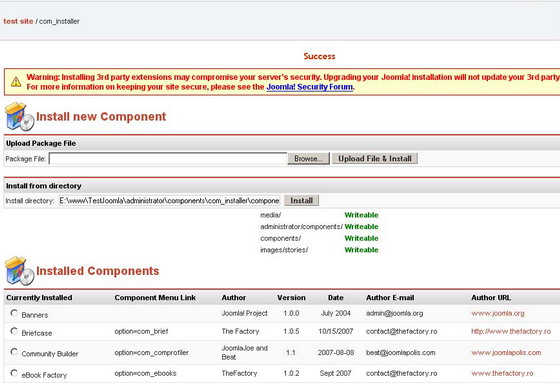
After the component has installed you should see the following screen. If during this process you receive any error message make a screenshot and post it to our forums.
The installer is creating automatically a Menu with most common menu items for Auction Factory. You can create your own as needed or modify the one provided. In the installing process are also the Auction Factory Modules installed (we will talk about them separately).
If you Joomla installation already has Community Builder installed, then the Community Builder plugins for Auction Factory will be automatically installed. You can disable them from Community Builder plugin management.
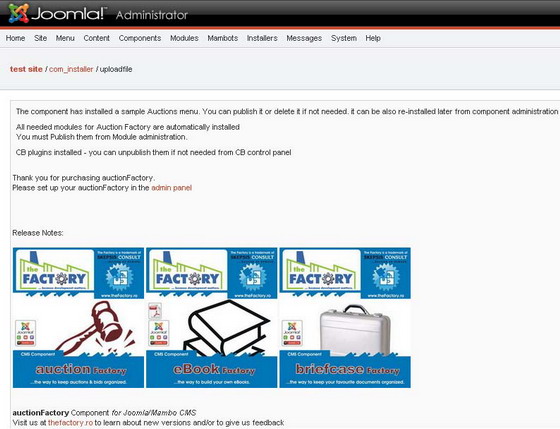
You can now set up Auction Factory! Under Components/Auctions/General Settings:
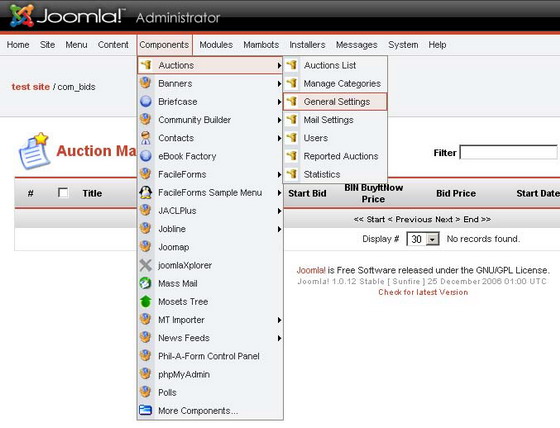
A. Photos and Pictures
- General resizing info: if you choose Width resizing then pictures will be resized to the pre-set width. This is useful for you to get even widths for the images on your site. The same applies to Height resize – the height will be constant. The resizing is done maintaining aspect ratio.
- Thumbnail Resize settings: this sets the size for the Pictures appearing on the auction list.
- Medium Image resize: this will be the size for the images on the Auction detail page (in the “gallery”). The full size Image will be available too, by clicking on the gallery image.
- Max. nr. of Images: You can limit how many pictures a user can upload for his auction. If you set it on zero then there will be no limit.
- Max. picture size: the maximum file size of one Picture. If you have a setting in your PHP.ini regarding maximum upload file sizes, then the PHP setting will prevail.
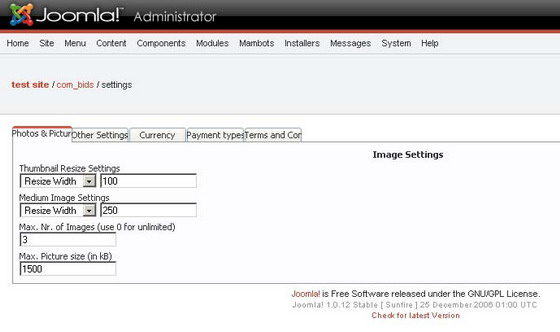
B. Other settings
- Max. months of availability for an Auction – This is the maximum months you allow an auctioneer to set the expiration date in the future.
- Minimum Increase: This is the minimum amount allowed for raising the auctioned price. This affects just public auctions, since on private auctions the bidders do not know other bidders placed bids, and nor should they get any information regarding other bids.
- Months before the archived auction to be deleted: After an Auction is closed or expired, it can remain for ever in your site (then set it zero), or you can set it to be deleted after a certain number of months. The deletion is done by the cron job you have to set up to keep auctions up to date.
- Allow proxy bidding: If this is on Yes, then Bidders are allowed to place PROXY bids. That means bids are automatically raised with minimum increase steps until a certain level.
- Choose auction CSS: You can have more then one CSS’s on your site, just one will be active, here you can select the active one.
- Choose Date / Time Format: You can switch between European, American Date formats, Short and long Time formats.
- Create sample menu: This will create (re-create) the Auction menu that is the same from installation
- Install CB plugins: this installs the CB plugins – needed if you installed CB after Auction Factory.
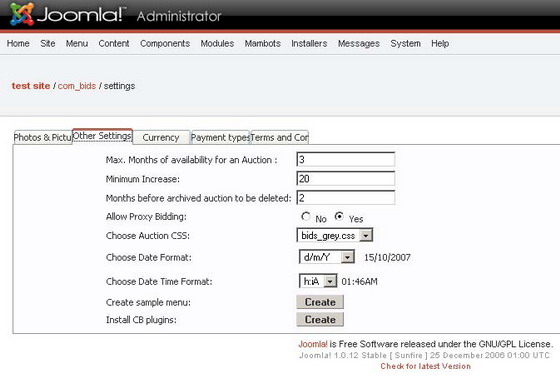
C. Currency
Here you can Add or delete Currencies on this site: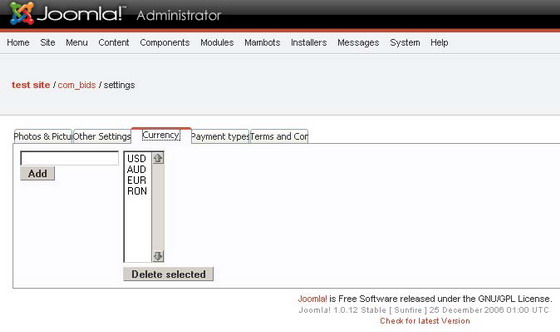
D. Payment Types
Here you can Add and edit the Payment list for Auctions:
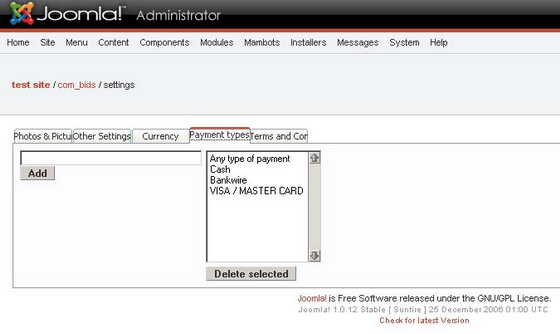
E. Terms and Conditions
If your auction site has terms and conditions that your users must agree upon bidding, then add them here. If you do not need users to agree to terms and conditions, just leave this text empty.
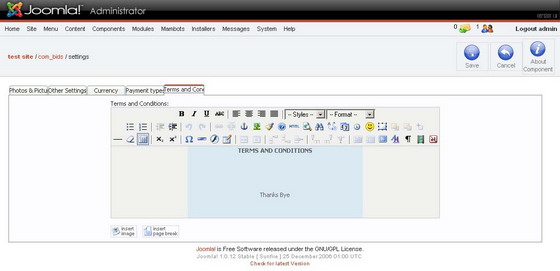
MAIL SETTINGS
Components/Auctions/Mail Settings
Here you can set up the mail messages for your Auction suite. These messages are sent per email to bidders or auctioneers on several events. In the message body and subject you can add replacements tags that will be substituted with the appropriate content (for instance %AUCTIONTITLE% for the Title of the auction).
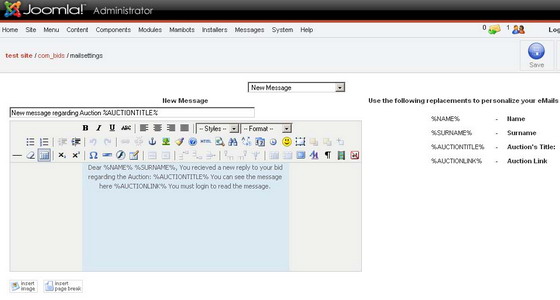
The whole list of events is can be seen here:
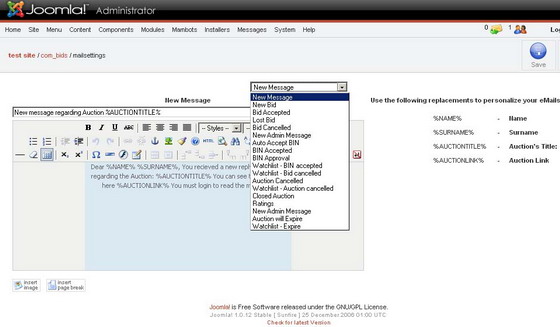
Revised "Auction Factory" version 1.0.3.