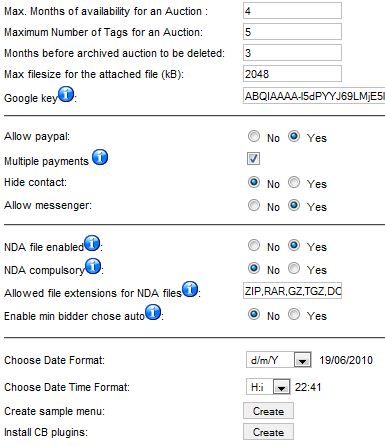In the first tab you have the Image settings, here you enable or disable images, set the size, resolution, number of images a user can have and type of gallery.
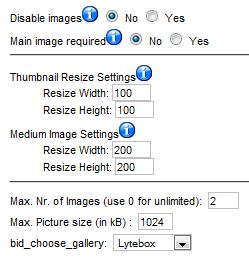
The Other Settings tab has details about the auctions, payments and some other key settings.
In the first section of the tab we have months an auction will be available, maximum number of tags, months before archived auction will be deleted, max file size for attachments and the Google key which you can get here.
The second section enables or disables Paypal, multiple payments messenger and hides or shows contacts.
The third enables and lets you choose if you want Non Disclosure Agreements to be mandatory for each auction. You can also choose which types of files are supported for uploads. The enable min bidder chose auto option, if enabled automatically selects winners when auctions expire.
In the last tab you have the date options, sample menu and Community Builder Plugins.
In the Currency tab you can add accepted currencies for auctions.
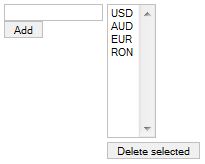
The ACL tab allows you to enable ACL, select implementation type, bidder and seller groups
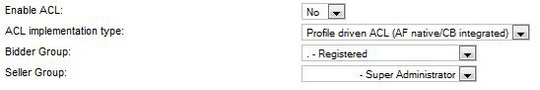
In the last tab you can write the Terms and Conditions users have to agree upon on your website.