A common Menu Layout in your installation would look like this:

After creating an account using the standard Joomla registration, click on Edit my Profile, complete the required fields, click on Update profile and get closer to finding a friend or soul mate. All the profile fields can be configured and arranged in the administrator backend along with adding custom fields or deleting others.
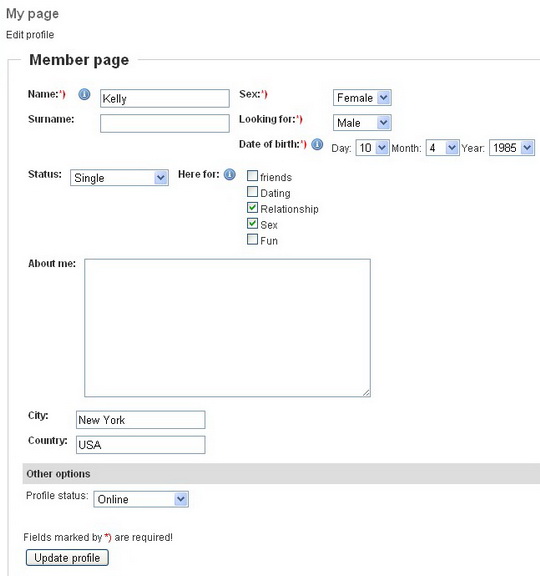

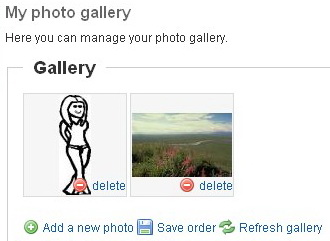
To view your profile with the information and avatar picture you have entered click on View my profile.
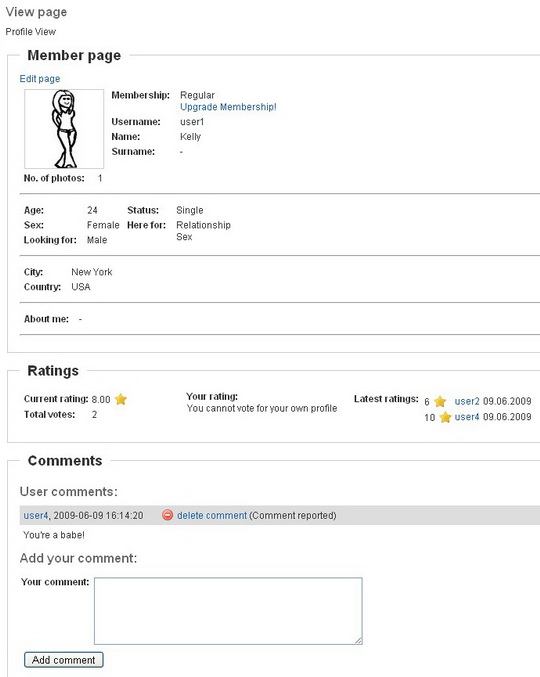
All the information about your profile can be found here, your Rating average and User comments. If someone posts a comment that offends you, you can click on Report comment and an admin will look into it. You can also delete any comment and post comments on your profile.
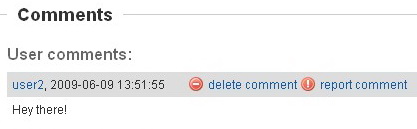
Interactions are ways to socialize and interact with other people.
When looking at other people's profile you get some extra interactions, like Sending a kiss, message, asking for friendship or even add the user to your blacklist/ignore list.

If you click on Ask for friendship a message window will appear where you can write something for your possible future friend.
You can find your friends in the Friends page found in the Love Factory menu, regular users have a limited number of friends depending on the administrator settings, to increase your friends list capacity a Membership Plan can be purchased. The friends list allows you to quickly locate your favorite users and send them messages.
You can find your friends in the Friends page found in the Love Factory menu, regular users have a limited number of friends depending on the administrator settings, to increase your friends list capacity a Membership Plan can be purchased. The friends list allows you to quickly locate your favorite users and send them messages.
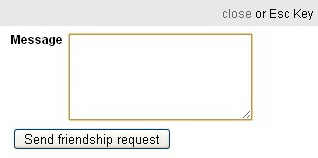
The next interaction is Send a kiss, if you click on this the user will find Kiss in his interactions menu, where he will have the option to kiss you back.

If you find you Interactions tab too full, click on Empty list and they will be deleted.
Adding a user to your blacklist will automatically ignore all his messages and interactions towards you. To remove him from your blacklist go to Ignore list in the Love Factory Menu and click on Remove User.
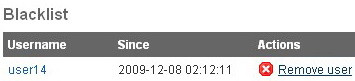
When viewing another users profile you can also rate it from 1 to 10, see other people who have rated it and how much.
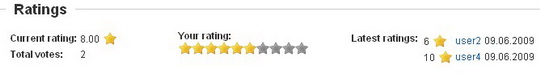
The messaging system allows you to quickly interact with other users and friends, you can even choose to receive messages only from friends. The number of messages can be limited as well.
Message Inbox: Here you can see all the messages you have received, sent (in the Outbox), and also your friendship requests.
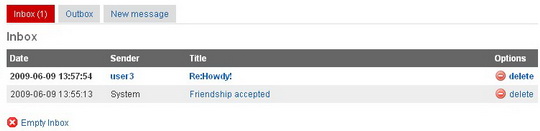
Messages can also be deleted by clicking on delete or on Empty Inbox.
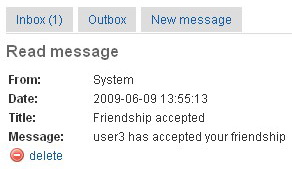
To write someone a message click on New message in your Message page or on Send a message in the Interact tab while viewing their profile(this will auto complete the To: field).

Friends: This is your friends list, here you can see your friends, send them messages or break your friendship.
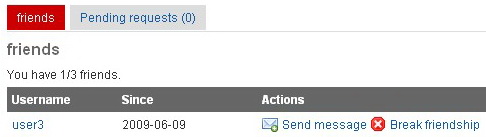
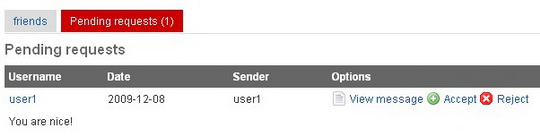
The Search option is a great way to search for a friend or your perfect match. Fill the fields with your personal data and what you wish to find in your future friend and press Search!
Searching for people: The Love Factory has two search versions, a quick search and an advanced search.
The quick search form has only 3 search criteria: I am a (depending on the configuration of the website you will have to choose from Male or Female), Looking for a (Male or Female), and age filter, this will only show you Users that fit within your set values.
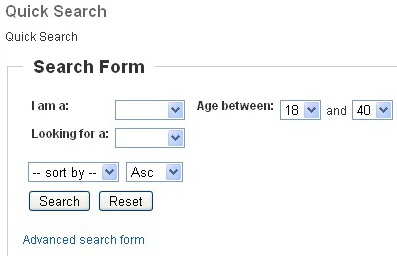
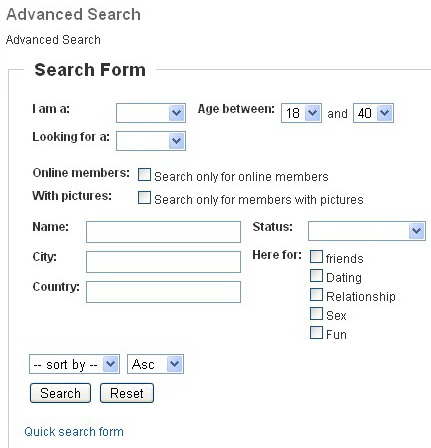
Both the search forms have display options for your search, they can be sorted by: Last Seen, Username and Age-Ascending or Descending
The search results will be shown in a list based on your criteria.
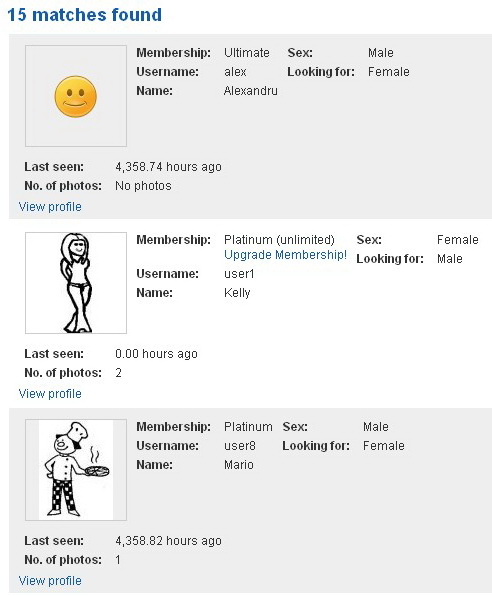
Having a membership plan is a must in order to get full benefit from the Love Factory, purchasing one gives you access to all of it's functions, more or unlimited messages, friends and photos. It is also the fastest way webmasters can financially benefit from their site.
Membership Plans: Here you can find the membership plans and buy them, you can view the prices for each type and the period for which it will be active.

To purchase a membership, click on it's price and you will be taken to the Buy Membership menu where you can select the desired membership and a method of payment

Click on purchase to forward to the confirmation screen then click on Buy Now to be directed to the Paypal/MoneyBookers site.
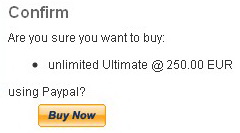
Revised "Love Factory" version 1.2.x.